OPPO continues to innovate not just its gadgets, but also its software, to evolve with the ever-changing needs of its customers. With the launch of its newest operating system, the ColorOS 13, OPPO continues to live up to this promise, providing Filipinos with a highly efficient and easy-to-use experience on their smart devices.
Helping you live and work more easily and intelligently, OPPO developed and upgraded a range of features in the ColorOS 13 that allows for seamless connectivity and integration into your lifestyle.
Improving working efficiency across multiple devices
It’s now more common than not to work with multiple devices like a computer and a smartphone at the same time. Despite some advantages, having to constantly switch between devices can be frustrating and time-consuming. First introduced on ColorOS 12, Multi-Screen Connect has been upgraded on ColorOS 13 to help you seamlessly switch and work across your devices, enjoying enhanced efficiency and convenience at work or home.
With this feature, you can now sync up your OPPO smartphone to your OPPO Pad Air, for powerful productivity and immersive entertainment. Just one tap of the Multi-Screen Connect toggle in the Control Center can connect the two devices, supporting operations like screencasting, reverse control, file transfer, and copy and paste of text between them.
The connection between PCs and OPPO devices has also been enhanced in ColorOS 13, as you can now display two different smartphone apps simultaneously, plus mirror your smartphone screen on a laptop. No need to squeeze in multiple apps on your smartphone screen thanks to this feature, helping significantly improve multitasking efficiency.
The upgraded Multi-Screen Connect also makes it much easier and faster to transfer files between devices. Transfer images, music, documents, and videos from OPPO smartphone to OPPO tablet or smartphone to PC without consuming any mobile data. Nearby Share from Android 13 can also help you transfer files between a phone and nearby Windows devices and even copy-and-paste text across gadgets.
Boosting remote meeting productivity
With remote working becoming such a normal part of people’s lives, the Meeting Assistant on ColorOS 13 is here to help boost productivity during online meetings. Once your OPPO phone detects that you are in an online meeting, it will trigger adaptive network optimizations to allocate more resources to meeting apps such as Zoom, Microsoft Teams, and Google Meet. This helps ensure you have a smoother and higher-quality internet connection during important calls. This feature also minimizes distractions by simplifying notifications, including changing regular banner notifications to simplified banner notifications with only single-line-text content.
Protecting information privacy and data security
ColorOS 13 also includes enhanced privacy and safety functions to help you feel safe and secure when using your OPPO devices. As we share more and more of our lives online, it can be difficult to manage which information should be shared or not. With just one click, Auto Pixelate can immediately recognize and pixelate sensitive information, like profile photos and names on chat screenshots in Facebook Messenger and WhatsApp.
Meanwhile, the new Private Safe in ColorOS 13 comes with the adoption of the widely used Advanced Encryption Standard, which keeps pictures, videos, and other files encrypted and stored under a locked, private directory. The files you store in Private Safe need to be decrypted before they can be shared or transferred, ensuring an extremely high level of security for your sensitive data.
Moreover, the underlying privacy capabilities of Android 13 have been integrated into ColorOS 13 to provide comprehensive, all-around safety. Data copied to the clipboard can be automatically deleted after a short period of time, preventing unwanted access to personal information by third-party apps. When connecting to Wi-Fi, you will not be asked for any location permissions, ensuring no unnecessary disclosure of your location data. ColorOS 13 also provides more options when granting notification permissions, allowing you to minimize disruptions.
Thanks to its wealth of privacy and security features, ColorOS 13 has been recognized by authoritative third-party organizations including ISO, ePrivacy, and TrustArc. This recognition demonstrates OPPO’s ability to protect user privacy and safety to a level that exceeds industry standards.
Starting with the Find X5 Pro and Find X5, and then rolling out to the rest of the devices, OPPO users worldwide will soon be able to enjoy the smart productivity and enhanced privacy provided by ColorOS 13.















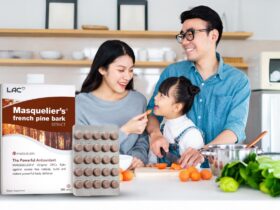













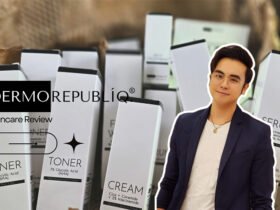


















Leave a Reply