Acer today launched the SpatialLabs Eyes Stereo camera, its latest addition to its range of SpatialLabs 3D devices. The compact 3D camera can be used by photographers to capture stunning and stereoscopic images and view these in immersive 3D as it fully integrates with the SpatialLabs lineup of products.
“The SpatialLabs Eyes Stereo Camera completes Acer’s stereoscopic 3D portfolio, providing solutions from content capturing and creation, to display and interaction,” said Jerry Kao, COO, Acer Inc. “We hope to empower users to capture the world around them in stunning stereoscopic 3D through the new camera and we’re excited to see the possibilities and the amazing content they will be able to create and share.”
Modern Design, Intuitive Point and Shoot Anywhere and Everywhere
With 8 megapixels per eye resolution, a built-in selfie mirror, and a weatherproof exterior, the pocket-sized Acer SpatialLabs Eyes Stereo Camera is a great companion for capturing moments outdoors and during adventures. Its intuitive setup enhances shooting experiences with carefully calibrated lens alignment and an advanced optical system to photograph subjects with greater 3D depth and detail.
For effortless image taking, SpatialLabs Eyes is equipped with auto and touch focus capabilities, further enhanced with Electronic Image Stabilization (EIS) for smooth and steady footage. More seasoned photographers will appreciate the option for manual mode which provides flexibility to calibrate ISO, white balance, and shutter speed settings for better control of image output.
The camera’s outer material is glossed with a shale black coat, while its lens cap and selfie mirror enclosures are layered with aluminum lining to present a sophisticated look and feel. With its sleek appearance and innovative features, the Acer SpatialLabs Eyes Stereo Camera has earned the praise of design experts and received the prestigious 2024 Red Dot and iF Design Awards.

Beyond Snapshots: 3D Streaming and Video Calls in Real-time
The SpatialLabs 3D Camera goes beyond just capturing stunning images and videos in 3D. It enables real-time 3D streaming and storytelling, letting users share their 3D content live on YouTube and other streaming platforms with the new Acer SpatialLabs Player 3.0. Video chatting will be available through the SpatialLabs video call widget in Q3 that enables more engaging, high-resolution 3D video conferencing on apps such as Teams (1080p), Zoom (720p), and Google Meet (1080p), with customizable depth features available to add more layers of realism during calls.
Whether users are reviewing content on Acer SpatialLabs laptops or displays, VR/AR headsets, or even 3D projectors, the SpatialLabs Eyes helps present the richness and impact of their 3D content as intended. The camera also comes with a downloadable gallery feature so users can look back at their 3D portfolio and re-experience their immersive 3D journey.
New Range of Developer Tools for 3D Content and Applications
Acer has also announced an expanded array of developer tools, including the SpatialLabs Unreal 5.3 and Unity 2021.3 LTS and 2022.3 LTS plug-ins. These will be available to 3D creators starting in June.
In addition, the new SpatialLabs Model Viewer Pro application, which is fully compatible with SpatialLabs Pro devices, is also set to be launched. The application is designed to enhance the 3D content workflow and user experiences with new features tailored for commercial usability.
Paired with its support for major 3D file formats and enhanced support on glTF, the new presentation mode enables developers to inspect, customize, and showcase a catalog of models in sequence for viewing and customizations without the need to develop projects from scratch. The application includes features such as adding a virtual turntable, overlays with their desired logos, and backgrounds, as well as customizations with their preferred HDRI. This also makes it an ideal solution for 3D installations in showrooms and professional presentations. For more details, please visit the SpatialLabs developer site.
Pricing and Availability
Exact specifications, prices, and availability will vary by region. To learn more about availability, product specifications, and prices in specific markets, please contact your nearest Acer office via www.acer.com.
Visit Acer’s Media Center for product images and specifications, or visit the Acer News site to see all announcements.
Specifications
| Name | Acer SpatialLabs Eyes Stereo Camera |
| Model | ASEC-1 |
| Aperture | f/2.0 |
| Focal Length | 3.0 mm (equivalent to 21mm) |
| FOV | 80°(H) 52°(V) |
| Lens Separation | 63mm |
| Sensor Size & Type | 1/2.8″ (D = 6.388mm) CMOS |
| Pixels | 8 megapixels |
| Photo Resolution | 2 Photo Modes: 7680 x 2160 (SBS or SBS + L + R) 3840 x 2160 (SBS or SBS + L + R) |
| Video Resolution | 3 Video Recording Modes : 7680 x 2160@30 SBS 3840 x 2160@60 SBS 3840 x 2160@30 SBS (+HDR) |
| Stereo Webcam Resolution | 2 Stereo Webcam Modes: 3840 x 2160@60 SBS 3840 x 2160@30 SBS (+HDR) |
| Photo Format | JPEG |
| Video Format | MP4 |
| Audio Format | AAC |
| Video Bitrate | 60Mbps |
| Video Coding | H.264 |
| Touch Screen Size | 2.41” |
| Touch Screen Resolution | 640×480 |
| PPI | 332 |
| Exposure compensation | -2EV to +2EV |
| Metering Mode | Multi (center AF) Spot (touch focus point link) |
| White Balance | Auto, Manual (2300K~10000K) |
| ISO | Auto, Manual (100 – 1600) |
| Auto Focus | Center weight |
| Touch focus | Yes |
| Min. Shutter Speed | 1 sec |
| Max. Shutter Speed | 1/2000 sec |
| Best distance from subject for comfy 3D depth | 50cm~INF (with pixel shift post-processing in applications) |
| Stabilization | Built-in 6-axis gyroscopic stabilization Supports IMU stabilization Video mode: EIS |
| Weight | 220g |
| Dimensions | 104 x 65.4 x 23.2 mm |
| Interface | USB Type-C |
| Memory Card | Micro SD card, U1 speed above (U3 recommend) |
| Audio In | Built-in stereo mic |
| Battery Capacity | 1500 mAh (min: 1480mAh, typical: 1515mAh) |
| Charge Mode | Charge via USB Type-C |
| Battery Consumption | Photo: Up to180 pictures Video: Up to 37 mins |
| Accessories | . Drawstring pouch x 1 |
| . USB Type-C x 1 | |
| . Selfie mirror x 1 |










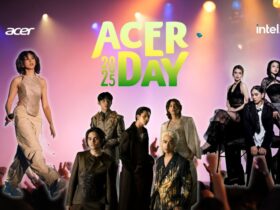






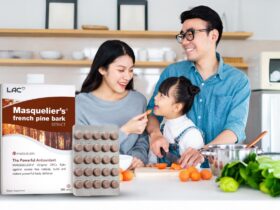






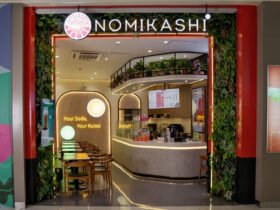



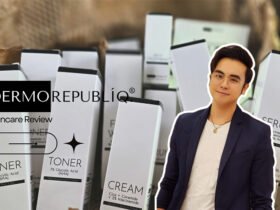



















Leave a Reply